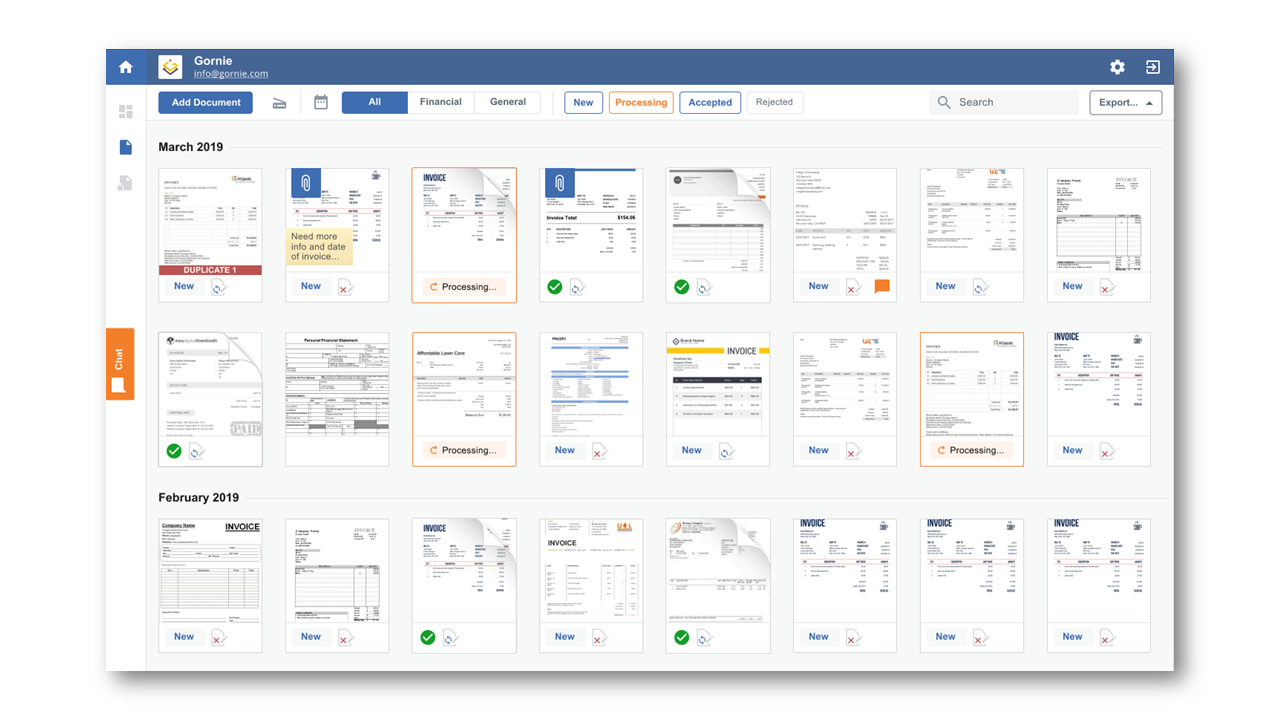We Optimize your Finance Team
One A.I. Platform to
Collect, Process,
Archive, Approve
& Collaborate
your AP Process
How DOKKA's AI Automation can Power-up your ERP?
DOKKA automates your account payable (AP) document collection, processing and management.
It integrates with your ERP/Accounting system, automatically collects and reads invoices and bills,
publishes the relevant data from the documents directly to the ERP data points and processes.
DOKKA helps companies to eliminate tedious manual work and significantly cuts down the handling time.
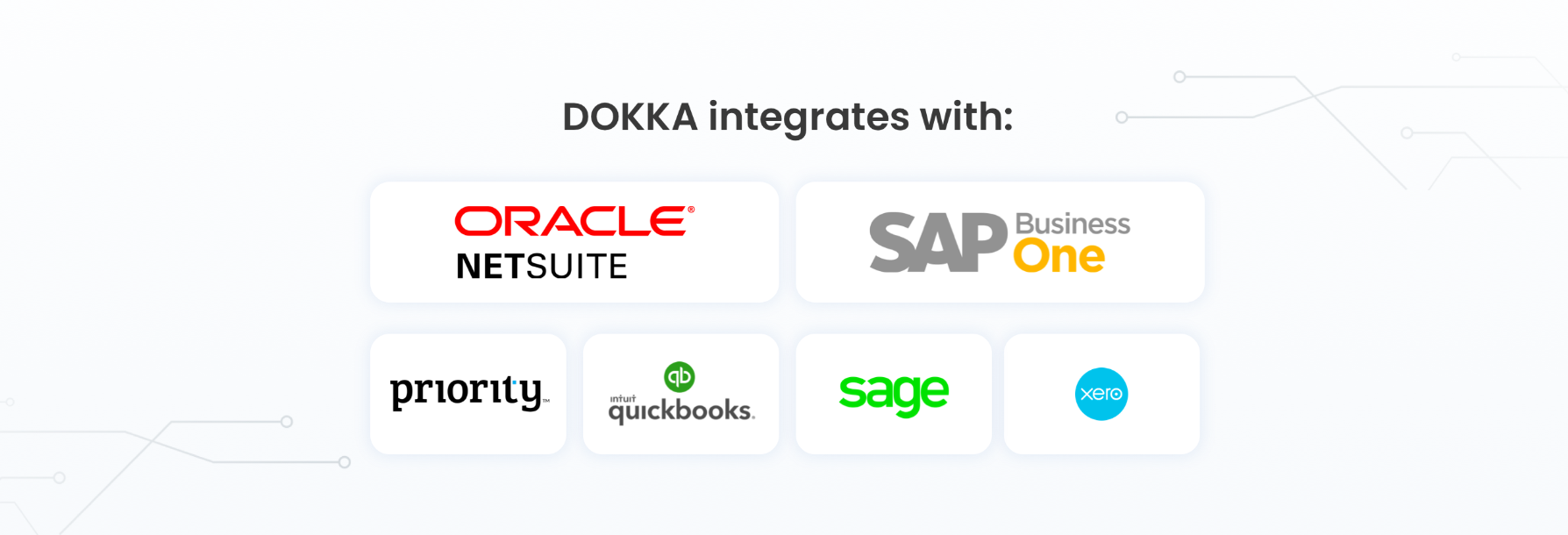
See How DOKKA AI Can Power-up Your Current Process
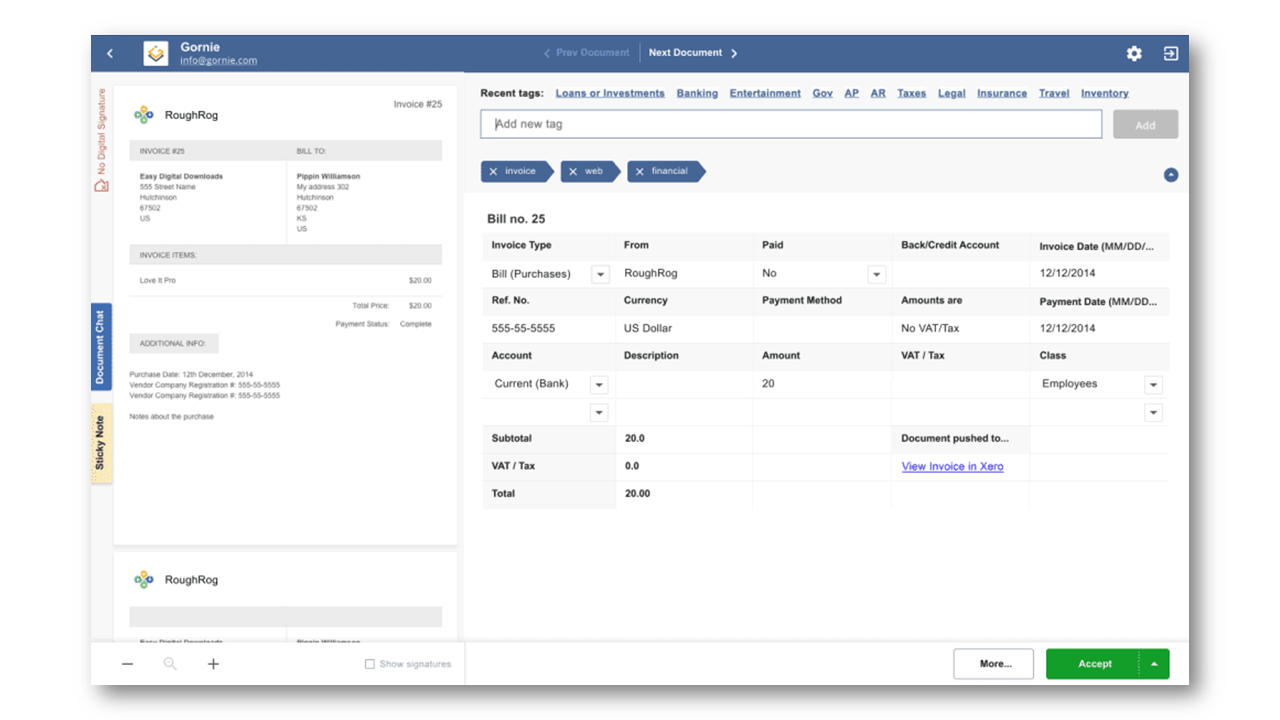
Step 1:
Automate Document Collection
- Collect documents from email attachments
- Scan hard copies via smartphone app or office scanner
- Manually upload selected documents from your local drive
- Centralize all document collection on one platform
Step 2:
Process Your Documents With AI Automation
- Eliminate manual data entry, DOKKA 'reads' document content for you and allocates all the relevant data fields in your financial system.
- Find anything with simple and powerful ‘Google like’ search - no need to browse files and folders, simply type a keyword and locate the required information or document, even if it is a scanned hard copy!
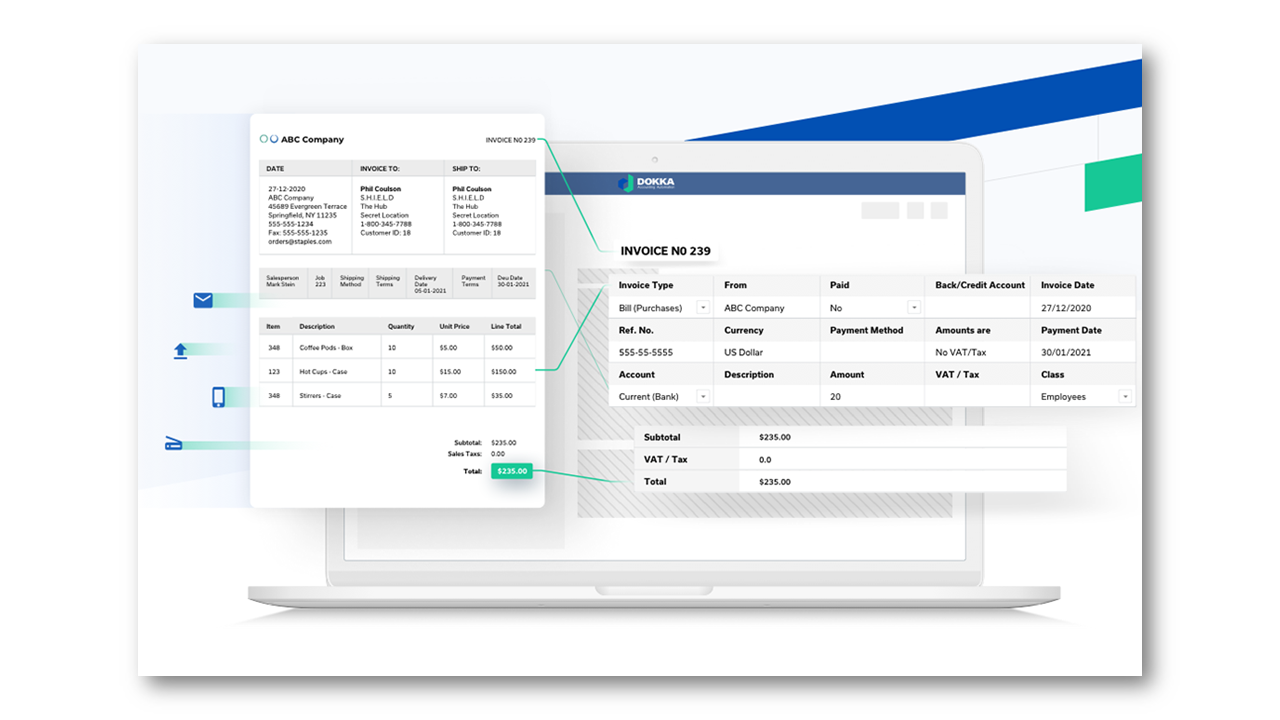
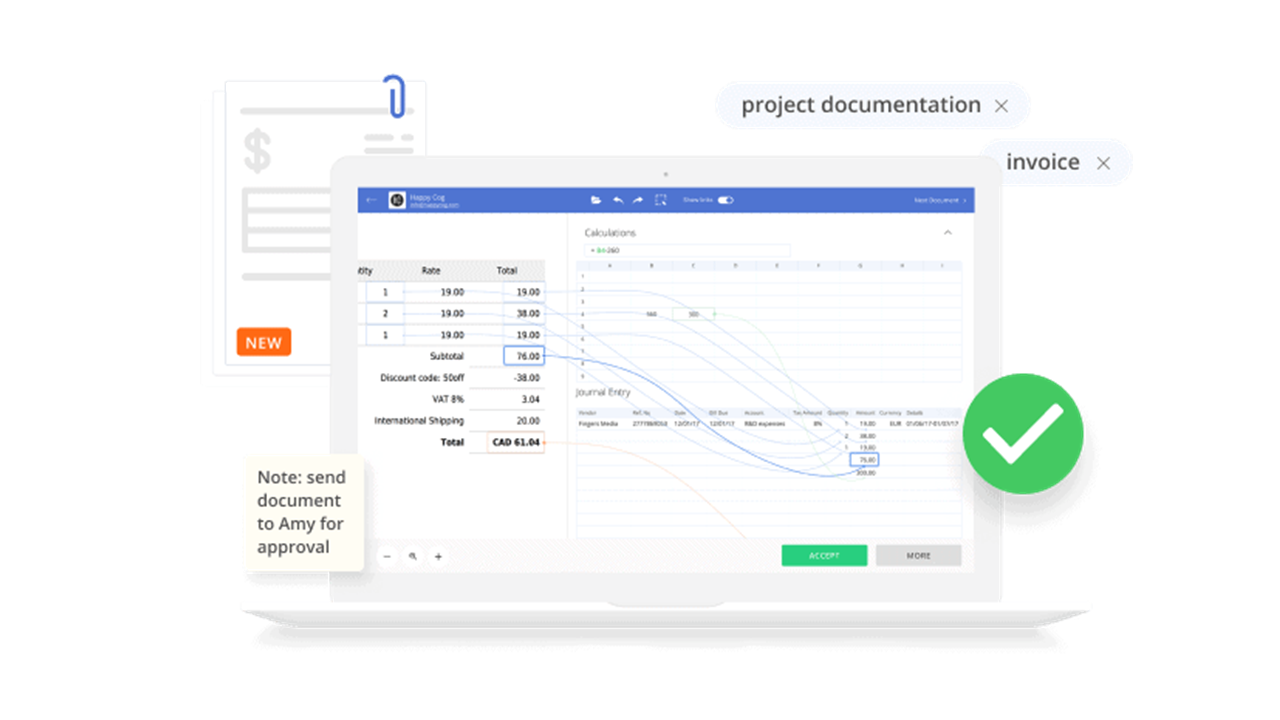
Step 3:
Seamlessly Publish the Relevant Data Directly to Your ERP
- Cut down handling time - fully automate the data entry process with DOKKA seamless integration.
- DOKKA integrates and works according to your current processes: Account Payable (AP), PO process, Goods Received Note (GRN), Approval workflows and more.
- DOKKA is getting better over time - it learns your data allocation patterns and keeps its AI-based automation improving every day.
Step 4:
Powerful Digital Archive
& Document Management
- Manage all documents in one place - never lose an invoice.
- Create action items and trigger approval workflows with a click of a button - Never miss a payment due date.
- Collaborate easily around any document - just click to inquire for more info and get answers in context on the specific document.
- Engage your peers and easily get them to sign documents with E-Signature.
- Use DOKKA as a Digital Archive and keep a full audit trail - retrieve any document and answer any query.
- Create order in the chaos - use folders and tags to streamline work by any parameter (e.g. vendors, people, accounts).